Environment System Configurations
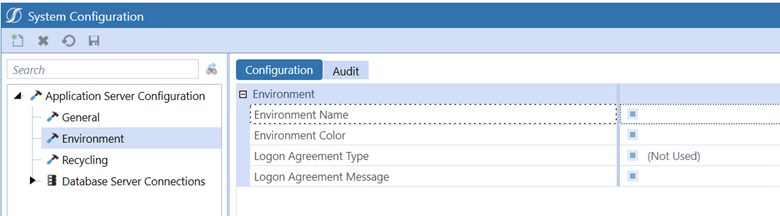
Environment
The configurations allow the Administrator to tailor the environment login process for the user by providing a custom label or by triggering an acceptance criteria upon each login.
Environment Name: Enter the name to be displayed (in white) for the environment. You can enter up to 150 characters.
Environment Color: Specify a provided environment color or enter a hex value to display the name on a colored background.
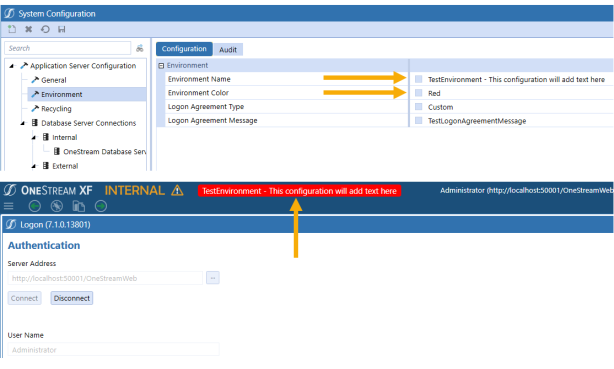
Logon Agreement Type: To display a specific message after a user logs on, select Custom and enter the message text.
Logon Agreement Message: Enter the message text.
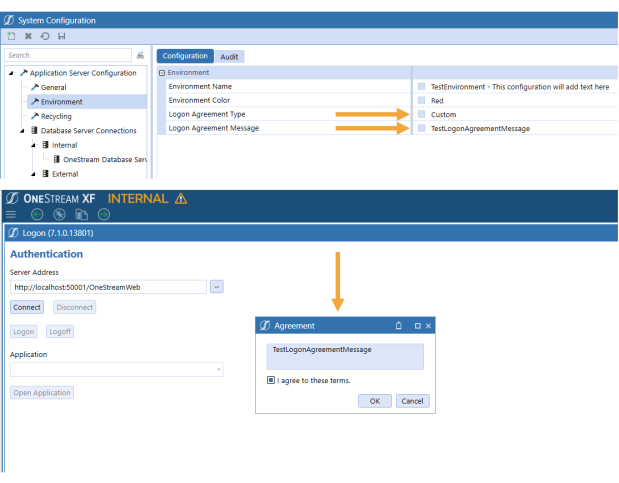
Full Width Banner
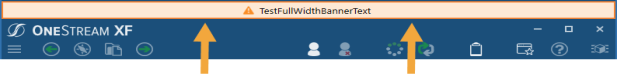
The configurations allow you to display information across the top banner indicating varying levels of severity. The banner can be permanently displayed or dismissible.
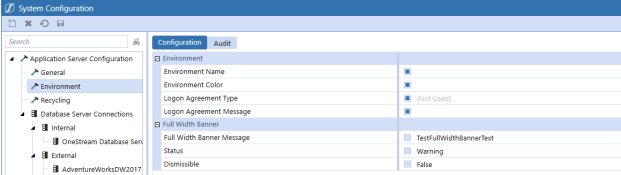
Full Width Banner Message: Enter the banner message text to be displayed.
Status: Indicate the severity of the message by selecting Informational, Warning, Successful, or Critical from the drop-down menu.
Dismissible: When True, the banner may be dismissed after log in. When False, the banner cannot be dismissed.
| Type | Sample |
| Informational |
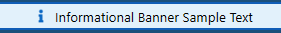
|
| Warning |
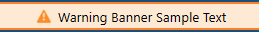
|
| Successful |
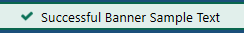
|
| Critical |
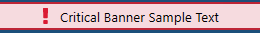
|